How to Use Products in Payment Element in Forms – intro
For a 14-day free trial, click
———
For more information, be sure to check out the related help doc at
———
Want someone from the team to walk you through it? Click here
Content Army Contest 176 Winner!
In this tutorial, Tina demonstrates the new feature of integrating products into a form in HighLevel's form builder. The video covers how to customize the layout, add up to 20 products, and display various payment options. Tina provides step-by-step instructions on setting up the forms, selecting products, customizing descriptions and images, and testing the payment process. Important notes about current limitations are also discussed. Perfect update for anyone looking to optimize their order forms and payment processes.
00:00 Introduction and Exciting Update
00:35 Setting Up Your Form
01:15 Adding and Customizing Products
02:53 Custom Amounts and Payment Options
03:46 Preview and Testing
04:29 Order Management and Automation
05:35 Limitations and Conclusion
For a 14-day free trial, click https://www.gohighlevel.com/?utm_source=youtube&utm_medium=video&utm_campaign=video_content_army
———
For more information, be sure to check out the related help doc at https://help.gohighlevel.com/a/solutions/articles/155000002546?portalId=48000045315
———
Want someone from the team to walk you through it? Click here https://speakwith.us/success
I have a very important question: I was planning to use GHL for my web design business. I was excited about using the builder until I saw there’s only the desktop/mobile screen sizes. A design nightmare. Is there a way to add more break points/media queries? The design breaks down dramatically between desktop & mobile. Please help!!! 🙏🏾