How to remove photos from Google Business Profile
Removing photos in your Google Business profile is not straightforward! If you’re a local business then a fully optimised Google Business Profile is critical. Find out more at
Links to other videos:
How to get more business enquiries for free from Google:
The REAL benefits of blogging:
Why your website speed could be killing your search rankings:
Categories:
google business profile
google my business
google maps photos
how to delete google business photos
how to remove photos from Google Business Profile
Thanks for watching and I hope you found the video helpful. Need help ranking your Google Business? Pease check out https://www.philcarrick.com
Thanks for sharing Phil! 🙂
Pleasure buddy, Hope you found it useful. Happy New Year
Hello. When I click on the photo I want to remove from my business page, there is no thumbs up or flag– only an “X” to close the box, which doesn’t delete the photo. This is a photo I uploaded but I”m trying to update my pictures so want to remove the older ones. Any ideas? Thanks,
That’s strange Amy. Is this definitely a photo that the business owner has uploaded? If not you will have to flag it with Google
@Phil Carrick I went into a chat with google, and after 30 minutes and sending them screenshots, I figured it out. I had to click my cover photo then I can access all the photos and can delete the ones I don’t want to show anymore. You did that in your video with the mouse but I missed your click on that photo! Thank you,
@Amy Nelson Perfect! So pleased you were able to get sorted. I was going to ask you to send me a screenshot, but glad you’ve got there 😀