How To Increase Your WordPress Memory Limit
How to fix Your WP memory limit (40mb) is lower than recommended
Add this code…
define( ‘WP_MEMORY_LIMIT’, ‘512M’ );
Just above the following line in the wp-config.php file of your website as explained in the video.
/* That’s all, stop editing! Happy publishing. */
▬▬▬▬▬▬▬▬▬▬▬▬▬▬▬▬▬▬▬▬▬
🚀 PRODUCTS & SERVICES I RECOMMEND
►►OptimizePress:
►►ThriveThemes:
►►SiteGround:
►►Trezor:
►►Ledger:
►►NameSilo:
▬▬▬▬▬▬▬▬▬▬▬▬▬▬▬▬▬▬▬▬▬
👻 JOIN ME ON SOCIAL MEDIA
►►Twitter:
►►Instagram:
►►TikTok:
►►Website:
▬▬▬▬▬▬▬▬▬▬▬▬▬▬▬▬▬▬▬▬▬
⭐️ AFFILIATE DISCLOSURE:
This video or description may contain affiliate links, which means that if you click on one of the product links, I may receive a small commission, and I don’t share anything here that I haven’t verified and/or personally use myself. Thank you for your support!
⭐️ EARNINGS DISCLAIMER:
If any of my videos show me earning money, then please understand that any such video is for educational purposes only and my results are not typical. There is no guarantee that you will earn any money using the techniques, services or ideas mentioned in my videos.
⭐️ NOT FINANCIAL ADVICE:
I am not a financial advisor and anything that I say on this YouTube channel should not be seen as financial advice. Your level of success in attaining the results shown in any of my videos will require hard-work, experience, and knowledge. I am simply sharing with you my biased opinion based on speculation and my personal experiences.
You should always understand that with investing there is always risk. You should always do your own research before making any investment. I take reasonable steps to ensure that any information in my videos is accurate, but I cannot represent that any websites mentioned in my videos are free from errors.
if still that problem then what will do
Clear your cache or check with your web hosting company.