How To Download Vimeo Videos
UPDATE Videos (watch it now)
In this video, I’ll show you the easiest way to download videos hosted on the Vimeo platform using Google Chrome or Microsoft Edge browser.
Example Vimeo-hosted Videos ▶️▶️
PLEASE NOTE: 2k and 4k videos don’t use progressive protocols so can’t be downloaded with a single click. When you click to download at 2k or 4k you will see instructions within the extension that explain to install ffmpeg and then how to download those videos if you need that very high resolution which most people won’t need as 1080p is more than adequate for the majority of use cases.
Videos downloading without sound?
See this ▶️▶️
———————————————–
Need Traffic To Build Your List? – Checkout My Top Traffic Sources Below
Traffic For Me ▶️▶️
Udimi ▶️▶️
Traffic Authority ▶️▶️
▬▬▬▬▬▬▬▬▬▬▬▬▬▬▬▬▬▬▬▬▬
JOIN ME ON SOCIAL MEDIA
►►Twitter:
►►Facebook:
►►TikTok:
►►Website:
▬▬▬▬▬▬▬▬▬▬▬▬▬▬▬▬▬▬▬▬▬
⭐️ AFFILIATE DISCLOSURE:
Be aware that some of the links in this video and its description are affiliate links and if you go through them to make a purchase I will earn a commission. Keep in mind that I link these companies and their products because of their quality and not because of the commission I receive from your purchases. The decision is yours, and whether or not you decide to buy something is completely up to you.
⭐️ EARNINGS DISCLAIMER:
If any of my videos show me earning money, then please understand that any such video is for educational purposes only and my results are not typical. There is no guarantee that you will earn any money using the techniques, services, or ideas mentioned in my videos.
⭐️ NOT FINANCIAL ADVICE:
I am not a financial advisor, and anything I say on this YouTube channel should not be seen as financial advice. Your level of success in attaining the results shown in any of my videos will require hard work, experience, and knowledge. I take reasonable steps to ensure that any information in my videos is accurate, but I cannot represent that any websites mentioned in my videos are free from errors.
#workfromhome #affiliatemarketing #emailmarketing
https://www.youtube.com/watch?v=LWJgFvsYq4k
Great easy to understand content
Glad it was helpful!
THANKS MEN. IT REALLY HELPS ME A LOT.
Glad to hear that
great help as on youtube i found some other options but they are very technial and takes lots of time …thanks for helping
Glad it helped, the easy way is always best 🙂
Perfect ! exactly what I was looking for 👍
thanks for this
Glad it helped!
Thanks a lot for your video, it was really helpful.
Glad it was helpful!
Tried this and it didn’t work. The video I’m trying to download does have the download arrow but when I click it, it shows all the download options but each option says “blocked by Vimeo”. When I downloaded the “Simple Downloader for Vimeo”, and used it as this video directed, the blue S does appear on the video as stated. However, the different download links do not appear. The download arrow still shows “Blocked by Vimeo”. Anyone have an idea how I can download “blocked videos”?
If it says blocked by vimeo then my guess is that its a video set totally private and probably the easiest way to get that is screen record it.
One of the best step by step videos I’ve seen for anything. Most people glaze over important details but you displayed everything. Excellent job.
Glad it was helpful!
Obrigado meu amigo, me ajudou muito 👏🏽👏🏽👏🏽👏🏽👏🏽
De nada
So helpful, thank you! Vimeo videos just do not buffer well on my internet connection so it’s lovely to download and watch without constant buffering!
Happy to help!
Very nice descriptive video, to me unfortunately these options do appear (360,720 p etc.) but without sound, and the audio option seems to not be supported by my laptop. Do you have any suggestions for this case? Thank you very much!
you see this?
Videos downloading without sound?
See this ▶️▶️ https://gotoinfo.at/Vimeo-Audio-Merge
@Steve Dawson hi! ¿Do you happen to have a video about this?
@Ilse Orbe not at the moment, but will make one next week
@Steve Dawson Hi I have the same problem. the video is without sound. Can you tell me where the video on how to download with sound is?
Really helpful video, thanks man! 🙌🙌😁👍
Glad to hear it!
Very cool! Thank you for your help!
Happy to help!
Great stuff. Unfortunately they changed it so that the Video and audio are not together any more.
You have to upgrade to have it. You can still download both separate but then you need to join them after yourself.
Yes, I added that information to the description a few weeks ago. Hope that helps
Doesnt work for me. Its appear 2 files from a single video. An audio file with mp4 extension and a video file with mp4 extension. I could use VLC to play both. But i want a single file. How to download in single file ?
Thank you!!! Very useful.
Glad it was helpful!
Amazing video. Thank you much. Make my life easier. Good job.
Glad it helped!
nice work – even working with private videos as of March 2023 – yes you will need to download the video and audio separate and then bring them together using whatever video editor you like. Windows even has video editor bundled in.
thanks for commenting.
This method is out of date as of March 2023 – Please see my new updated solution in this video https://youtu.be/0-73PiQh-7I
Melhor vídeo, o único que funcionou sem enrolação!
feliz que ajudou – Glad it helped
Hi, this is a great video, just wanted to ask if there is an open API that we can use for integration on some projects or some sort?
Not that I know of
great explaination, thank you🙏
Glad it was helpful!