How to Use the WhatsApp Customer Service Window Check in Workflows
For a 14-day free trial, click
———
For more information, be sure to check out the related help doc at
———
Want someone from the team to walk you through it? Click here
Join Tina as she delves into WhatsApp's Customer Service Window Check function and how it helps you manage open conversations with clients. Learn about freeform messages, 24-hour conversation windows, and how to set up and use templates effectively to minimize costs and maximize engagement. This detailed walkthrough covers everything from subscription setup to workflow creation, ensuring you get the most out of your WhatsApp Business account.
00:00 Introduction to WhatsApp Customer Service Window Check
00:27 Understanding the 24-Hour Window and Freeform Messages
00:57 Setting Up WhatsApp Subscription and Templates
01:25 Clarifying Conversations and Message Categories
02:26 Examples of Marketing, Utility, and Authentication Messages
03:24 Service Conversations Explained
05:04 Free Tier Conversations and Workflow Setup
08:07 Creating and Managing WhatsApp Templates
08:46 Free Entry Point Conversations and Conclusion
For a 14-day free trial, click http://gohighlevel.com/army-offer
———
For more information, be sure to check out the related help doc at https://help.gohighlevel.com/en/support/solutions/articles/155000003235-whatsapp-customer-service-window-check
———
Want someone from the team to walk you through it? Click here https://speakwith.us/success
Tina, your videos are the best! My clients are big whatsapp users so this video is great