How to Enable UTM Tracking for Effective Email Marketing in GoHighLevel
For a 14-day free trial, click
———
For more information, be sure to check out the related help doc at
———
Want someone from the team to walk you through it? Click here
Discover the power of UTM parameters in GoHighLevel for tracking and analyzing email marketing campaigns. Learn how to enable and customize UTM parameters to gain deeper insights into your email performance. This tutorial walks through setting up UTM tracking, modifying parameters, and the benefits of using these tracking codes to enhance your email analytics.
00:00 Introduction to Exciting New Feature
00:15 Understanding UTM Parameters
00:38 Setting Up UTM Parameters in GoHighLevel
01:42 Customizing UTM Parameters
02:19 Sending Email Campaigns with UTM Tracking
03:18 Final Tips and Conclusion
For a 14-day free trial, click http://gohighlevel.com/army-offer
———
For more information, be sure to check out the related help doc at https://help.gohighlevel.com/en/support/solutions/articles/155000002929-understanding-utm-parameters-for-email-campaigns
———
Want someone from the team to walk you through it? Click here https://speakwith.us/success
yes how do we check the data for the utm params