How to Seamlessly Access Custom Form Data in Appointment Modal
For a 14-day free trial, click
———
For more information, be sure to check out the related help doc at
———
Want someone from the team to walk you through it? Click here
Join Tina as she guides you through the steps to access form submissions within the appointment modal in your calendar. Learn how to view detailed client information collected via custom forms, simplifying your scheduling and enhancing your preparation for meetings. Improve your workflow efficiency and reduce friction by seamlessly integrating forms with your calendar.
00:00 Introduction to Accessing Form Submissions
00:38 Setting Up Your Calendar View
00:48 Viewing Appointment Details
00:55 Accessing Form Submissions
01:28 Benefits of Integration
01:44 Conclusion
For a 14-day free trial, click http://gohighlevel.com/army-offer
———
For more information, be sure to check out the related help doc at https://help.gohighlevel.com/en/support/solutions/articles/155000005003-view-form-submissions-in-appointment-modal
———
Want someone from the team to walk you through it? Click here https://speakwith.us/success