How To Speed Up Or Slow Down Videos On Facebook & Websites
In this video, I'll show you the easiest way to speed up or slow down videos on Facebook and websites.
———————————————–
Need Traffic To Build Your List? – Checkout My Top Traffic Sources Below
Traffic For Me ▶️▶️
Udimi ▶️▶️
Traffic Authority ▶️▶️
▬▬▬▬▬▬▬▬▬▬▬▬▬▬▬▬▬▬▬▬▬
JOIN ME ON SOCIAL MEDIA
►►Twitter:
►►Facebook:
►►TikTok:
►►Website:
▬▬▬▬▬▬▬▬▬▬▬▬▬▬▬▬▬▬▬▬▬
⭐️ AFFILIATE DISCLOSURE:
Be aware that some of the links in this video and its description are affiliate links and if you go through them to make a purchase I will earn a commission. Keep in mind that I link these companies and their products because of their quality and not because of the commission I receive from your purchases. The decision is yours, and whether or not you decide to buy something is completely up to you.
⭐️ EARNINGS DISCLAIMER:
If any of my videos show me earning money, then please understand that any such video is for educational purposes only and my results are not typical. There is no guarantee that you will earn any money using the techniques, services, or ideas mentioned in my videos.
⭐️ NOT FINANCIAL ADVICE:
I am not a financial advisor, and anything I say on this YouTube channel should not be seen as financial advice. Your level of success in attaining the results shown in any of my videos will require hard work, experience, and knowledge. I take reasonable steps to ensure that any information in my videos is accurate, but I cannot represent that any websites mentioned in my videos are free from errors.
#workfromhome #affiliatemarketing #emailmarketing
Thanks a million!
Thank you! I watch a lot of American Sign Language videos but am still learning. So I used the controls on Youtube to slow them down. However there was no way to do this on Facebook. Or so I thought until you pointed out this extension!
Thank you! What I noticed is that when you go into settings, it already has some sites blacklisted (like twitter, instagram, etc.) so you can’t slow down videos on there. Check your settings if your extension doesn’t work.
This was perfect for what I needed. I have a series of trainings I want to go through, but the author is a slow speaker. It was on FB and there was no place to speed it up. Problem solved. Thanks you!!!!
Thanks bud! Did the trick.
Sweet tip Steve. Thank you kindly for that
Found it for Firefox as well. This add-on is awesome! It makes it so much easier to focus on videos!
Thank you Mr. Dawson. This performs perfectly for exactly the purpose for which I was needing it which is slowing down foreign language videos for more productive foreign language learning.
Thank you. Speeding up facebook videos! Easy and quick solution. I should have looked this up months ago .
Just installed it. Works like a charm. Thank you!
Thank you SO much Steve.I really appreciate your great tutorial, which was super easy to follow and implement. I process information very quickly so I need to listen to videos at 1.25 at least. I can do this in YouTube but not in Facebook which has been driving me crazy. Your handy video was just what I needed.
Awesome Steve, thank you!
My pleasure!